
When you buy a new laptop, you expect it to last for several years. But over time, components will inevitably start to fail.
Some parts, like the hard drive or RAM, are relatively easy to replace yourself. i.e called Customer-Replaceable Units (CRU).
Others, like the motherboard or CPU, are much more complicated. So which parts should you be able to replace, and which should you leave to the professionals?
To clear this confusion, keep reading this article till the end.
[Check out – Which Laptop Component Would Be Considered A Field-Replaceable Unit (FRU)]
What Is A CRU?
A CRU is a customer-replaceable unit, which means the customer can replace it without having to send the laptop back to the manufacturer or without any difficulty.
The most common CRUs are Battery, RAM, and hard drives.
My other Recent Reviews
- 10 Best Laptops Under 50000 in India 2023: Best Picks 2023 2024-06-04
- How To Disable Quick Heal Antivirus In Windows 10 2024-06-04
- What is the Speed of Computer Measured In 2024-06-03
- How To Shut Down Lenovo Laptop 2024-06-03
- How To Connect Jio Phone To Laptop 2022-10-19
What Laptop Components Are Considered To Be CRUs?
There are a few different laptop components that could be considered to be CRUs or customer-replaceable units.
These include the hard drive, battery, optical drive, and memory.
It is possible to replace these components yourself, as it needs a little bit of knowledge about the laptop’s components, as it is not that technical or difficult to do.
How Do I Replace A CRU?
Most laptop components are not customer-replaceable units (CRUs).
It means if something goes wrong with the component, you will need to take the laptop to the service center to get the laptop repaired or replaced.
However, there are a few CRUs that you can replace yourself. These include the battery, hard drive, memory, and optical drive.
Replacing these components is relatively simple and can be done with a screwdriver and a few other tools.
Which Laptop Components Are Commonly Found In The Laptop?
One of the essential laptop components is the motherboard.
This is because the motherboard contains all of the circuitry and components that make the laptop work.
Other essential components include the processor, memory, hard drive, and optical drive.
What Could Be Used In Conjunction With Laptop?
A few things could be used in conjunction with a laptop to make it more functional. One would be an external hard drive.
This could store all your essential files and documents and be easily accessible if you ever need to retrieve them.
Another option would be a docking station. This would allow you to connect your laptop to a larger monitor and keyboard, making it easier to work on for extended periods of time.
Finally, a carrying case would be a good idea if you plan on transporting your laptop often.
This is going to protect it from bumps and scratches and keep everything organized so you can always find what you need.
Conclusion
There are a few different laptop components that could be considered a CRU.
A CRU is a customer-replaceable unit, which means the customer can replace it without sending the laptop back to the manufacturer.
These include the hard drive, battery, optical drive, and memory. For more information about the laptops, please read our other blog posts. We hope you will like them too.
Note: The below product recommendation is purely based on my particular opinion, and it does not produce to promote any individual products.


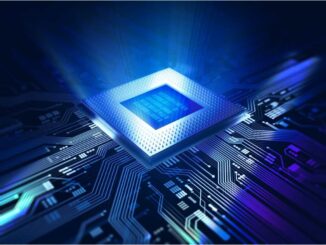

Be the first to comment